- Description
- System requirements - GFI FaxMaker
- Reviews (0)
Description
Save money and ensure compliance with easy-to-use online faxing
Easy to use for people who need to fax
- Send and receive faxes without standing over a machine. Users can login to the FaxMaker web client, fill in fax content on-screen, add attachments and simply click send
- You can also fax directly through your email application. Start to compose an email and in the “To:” box enter a fax number with “@faxmaker.com” at the end. Fill out the subject line, add body content and attachments, and send
- Incoming faxes pass through an OCR module that makes it possible to search in the fax body. Useful when older faxes have to be retrieved.
Ensure security and compliance with regulations
- Faxing protocols make it nearly impossible to intercept a fax in mid-transmission, making it more secure than email
- Electronic faxing with FaxMaker makes it easy to access this more secure protocol. It addresses the common security issues with manual faxing: mis-dialed numbers and faxes left out in the open, unretrieved
- FaxMaker plus GFI Archiver enables easier archiving and therefore tracking and retrieval of past faxes. Search your archive database to know who received communications and when
Hardware
- Processor – 2GHz or better processor
- Memory – 1 GB RAM (dedicated to GFI FaxMaker)
- Physical storage – 500 MB required for GFI FaxMaker installation only
- A medium that enables sending and receiving of faxes: A supported professional fax board or fax modem class 2, 2.0 or 2.1 (https://www.gfi.com/support/products/gfi-faxmaker/Which-fax-devices-does-GFI-FaxMaker-support), SR140 or XCAPI for FoIP, or a subscription to a supported online fax service.
Software
Supported operating systems (64-bit only)
- Windows Server® 2019
- Windows Server® 2016 Datacenter, Standard & Essentials
- Windows Server® 2012 R2 Standard, Datacenter, Essentials & Foundation
- Windows Server® 2008 R2 Standard & Enterprise
- Windows® SBS 2011
- Windows® 10
- Windows® 8 and 8.1
- Windows® 7
Supported mail servers:
Install GFI FaxMaker in an environment with any of the mail servers listed below.
- Microsoft Exchange Server
- Microsoft Exchange cluster environments
- Hosted mail Servers
- Lotus Notes/Domino
- Other SMTP/POP3 compliant servers
Other required components:
- IIS WWW service
- Microsoft .NET Framework 4 or over
- IIS SMTP service – Required only when using email to fax and when installing on a machine other than Microsoft Exchange
- Hub Transport role – Required only when installing GFI FaxMaker on a Microsoft® Exchange Server 2007 or newer
- Internet Explorer – Required for HTML cover pages.















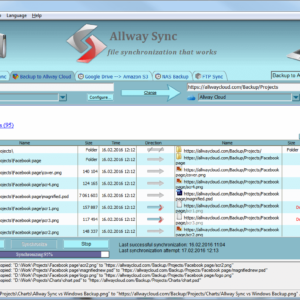







Reviews
There are no reviews yet.