- Description
- System requirements
- Reviews (0)
Description
[ultimate_heading main_heading=”Secure, enterprise-style email, calendar & collaboration without the high cost”][/ultimate_heading]
[info_list font_size_icon=”24″ eg_br_width=”1″][info_list_item list_icon=”Defaults-th-large”]
Email, calendar, IM and more – for less
- Kerio Connect delivers all the features and functionality for collaboration and messaging solution without the complexity and high price tag of other systems
- Email is integrated with shared calendars and scheduling, contacts management, tasks, notes, shared and public folders, and instant messaging.
- Synchronize messages by direct push to your choice of mobile device via Microsoft ActiveSync(R)
- Instant Messaging is XMPP-compatible and can be used from various 3rd party chat/IM applications on desktop and mobile phones
[/info_list_item][info_list_item list_icon=”Defaults-road”]
Easy to deploy, manage and use
- You can install Kerio Connect in 10 minutes and users can be up and running in just 10 minutes more
- Kerio Connect can be deployed on-premises or in partner-hosted cloud environments
- Deploy for users on Mac, Windows, or Linux; plus full support for Outlook (Windows and Mac) and many other IMAP or POP compliant email clients
- Kerio Connect web-based administration is simple and can even be configured from a tablet
[/info_list_item][info_list_item list_icon=”Defaults-desktop”]
Security built into your business email
- You’re protected against hacking and malicious attacks with SSL encryption, S/MIME, anti-spam and anti-virus tools making sure your email is clean
- Automated backup with granular restore options ensure quick and easy recovery from all types of disasters
- Server-wide archiving prevents data loss and helps organizations to comply with legal requirements for email retention
[/info_list_item][/info_list]
OPERATING SYSTEM
Windows 64-bit versions:
- Microsoft Windows Server 2019
- Microsoft Windows Server 2016
- Microsoft Windows Server 2012 R2
- Microsoft Windows Server 2008 R2
Linux 64-bit versions:
- Red Hat Enterprise Linux 6, 7, 8 and CentOS 6, 7, 8
- Debian 7, 8, 9, 10
- Ubuntu 14.04 LTS, 16.04 LTS, 18.04 LTS, 19.04
Mac
- macOS 10.15 Catalina
- macOS 10.14 Mojave
- macOS 10.13 High Sierra
- macOS 10.12 Sierra
- OS X 10.11 El Capitan
- OS X 10.10 Yosemite
- OS X 10.9 Mavericks
- OS X 10.8 Mountain Lion
HARDWARE
PC
- Minimal HW configuration (1-20 users):
2 Core CPU 1 GHz 64-bit, 4 GB RAM, 40 GB of free space for message store and backup - Recommended HW configuration (20-100 users):
4 Core CPU 2 GHz 64-bit, 8 GB RAM, 160 GB of free space for message store and backup - Recommended HW configuration (100+ users):
8 Core CPU 2.8 GHz 64-bit, 16 GB RAM, 64-bit OS, 200 GB+ of free space for message store and backup
Mac
- Minimal HW configuration (1-20 users):
Mac Intel Core2Duo 64-bit, 4 GB RAM, 40 GB of free space for message store and backup - Recommended HW configuration (20-100 users):
Mac Intel Core i5 64-bit, 8 GB RAM, 160 GB of free space for message store and backup - Recommended HW configuration (100+ users):
Mac Intel Core i7 64-bit, 16 GB RAM, 200 GB+ of free space for message store and backup
VMware
- The same requirements as for the standard installation + the host OS overhead.
DIRECTORY SERVER EXTENSIONS
Kerio Active Directory Extension 64-bit
- Microsoft Windows Server 2019
- Microsoft Windows Server 2016
- Microsoft Windows Server 2008
- Microsoft Windows Server 2008 R2
- Microsoft Windows Server 2008 R2 Foundation
- Microsoft Windows Server 2012
- Microsoft Windows Server 2012 R2 (all editions)
Install on Active Directory Server for user management, import and authentication in Kerio Connect.
Kerio Open Directory Extension
- macOS 10.14 Server
- macOS 10.13 Server
- macOS 10.12 Server
- OS X 10.11 Server
- OS X 10.10 Server
- OS X 10.9 Server
- OS X 10.8 Server
Install on Apple Open Directory Server for user import and authentication in Kerio Connect.
WEB ADMINISTRATION
Web Browsers
- Internet Explorer 11 and Edge
- Google Chrome 31 and higher
- Safari 6, 7, 8, 9 and 10
- Safari on Apple iPad
- Firefox 23 and higher



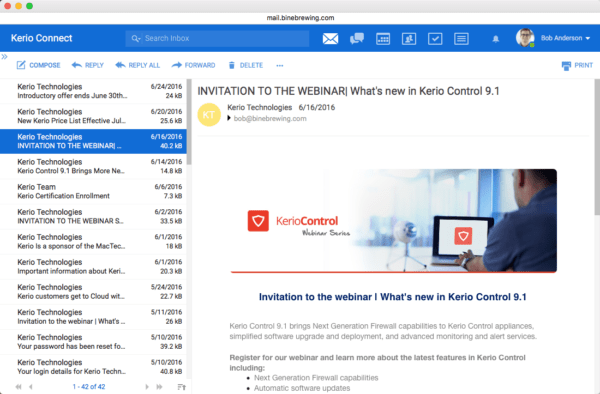










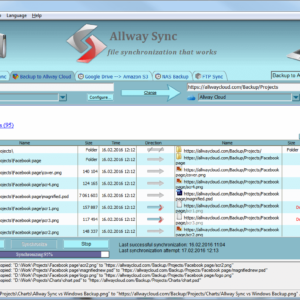


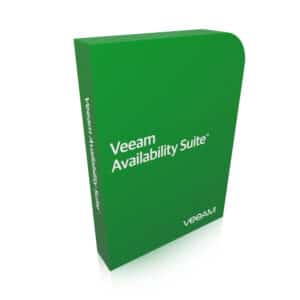






Reviews
There are no reviews yet.