- Description
- System Requirements
- Reviews (2)
Description
Backup Exec gives you fast, simple, complete, cost-effective protection and recovery for your data, wherever it lives.
Easy to use
- Manage your entire data ecosystem from a single console
- Eliminate need for multiple point products
- Set up backup jobs in a few clicks
- Easily track every backup, replication and recovery job
- Save time and resources with easy deployment
Cloud Data Protection
- Deployable marketplace templates for both AWS and Azure – Microsoft Preferred solution for Azure
- Certified cloud connectors for all major cloud vendors
- Support for all AWS cloud storage tiers
- Optimize storage costs and bandwidth with in-line deduplication
- Save time and resources with easy deployment
Disaster Recovery
- Instant Cloud Recovery integrates with Azure Site Recovery to provide a DRaaS with near-zero RPO and RTO
- Instant recovery of all VMs
- Automated disaster recovery testing of VM backups
- Minimize downtime and disruption using integrated bare-metal disaster recovery, physical to virtual (P2V) and virtual to physical (V2P) recovery
The Backup Exec Server can only be installed on 64 bit OS platforms.
You cannot install a Backup Exec server on a computer that runs the Windows Server Core installation option of Windows Server 2008/2012/2012R2/2016. You can only install the Backup Exec Agent for Windows on Server Core computers.
You cannot install SQL Express or SQL Server on a Windows Server 2008 computer that is configured in a Read Only Domain Controller (RODC) role. The Read Only Domain Controller role does not let you use the local accounts that are required for SQL Express and SQL Server. When you install Backup Exec on an RODC computer you must select a remote SQL instance for the Backup Exec Database.
For Windows Server 2012 and later computers, you cannot install Backup Exec or the Agent for Windows on a volume that is enabled for deduplication in Windows or a ReFS volume.














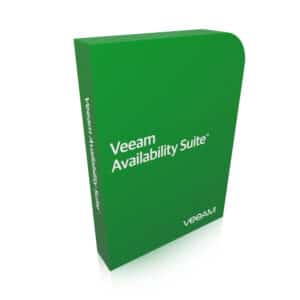
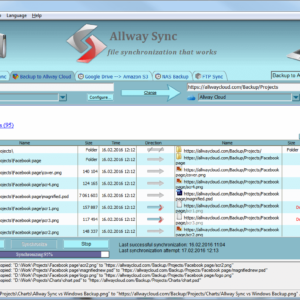



PingUs Solutions GmbH & Co. KG –
In the past nine months, we’ve had two projects where we migrated a customer from Veeam to Backup Exec after Veeam couldn’t recover data that it reported it had backed up.
Holger Gemassmer, CIO, Bültel Bekleidungswerke GmbH –
Each of our subsidiaries was an island. Now we’ve connected those islands with technology bridges.